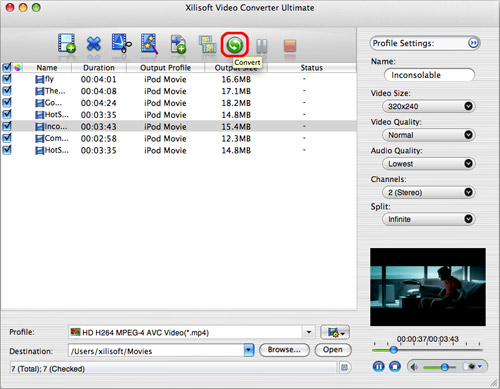How to convert videos on Mac?
- Free trial the Video Converter for Mac now, install and follow the steps to complete the task.
 Install and run the software
Install and run the software- Click "Add File" button on the toolbar or "File > Add File" to load files.
 Choose output format
Choose output format- Choose the file, click "Profile" drop-down button to choose the format you need, then click "Browse" button to choose destination folder for saving output files.
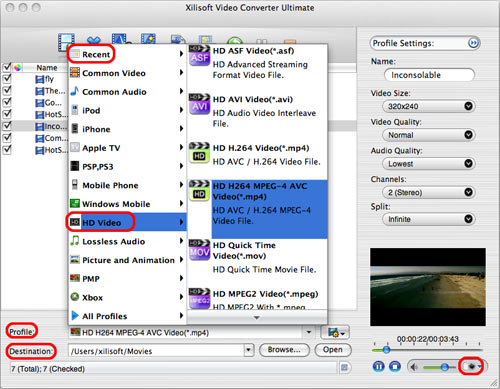
 Convert video on Mac
Convert video on Mac- After choosing the format, you just need to click "Convert" button on the toolbar to start the task.